IMGVIEW.EXE
IMGVIEW.EXE

Crystal here. And wow, looks like you have a teeny tiny screen. So modern, such future, so exciting!
However, this website was made for personal computers and laptops with regular sized screens.
Wanna check it out anyway?

Hey, I'm Crystal and I practically live in the 90s. This website is mainly to share my creative work (software and 3D stuff).
Firefox or Librewolf recommended.
Future Aquariums Ltd
 Image credits
Image credits

I write new-vintage software as a hobby. My favorite target OS's are Windows 3.11 and Mac OS9.
This app is called Iconic, basically a task bar for Win 3.11, it adds so much to they system's usability. Written in C.
(animated demo)
At the bottom of the screen
Sticks to any side
Quick launch menu
I'm working on a MacOS 9-like web based OS where apps are easy-to-make HTML files.
It's a playground for 90s style, slow paced, human sized computing. Runs on the magic of CSS and animated GIFs. Scroll down for some screen recordings!

You can create icons, vector gaphics and even applications with in it and for it to use in menus and buttons.
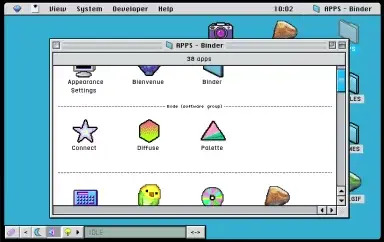
The goal is an OS that evolves in its own terms, includes the tools for its development, so it's not affected by outside trends and software limitations!
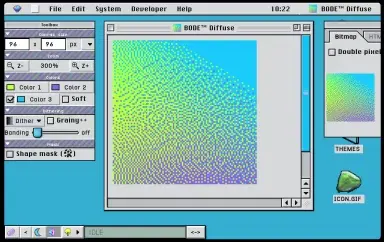
But it's also an interface for browsing and viewing your media files.
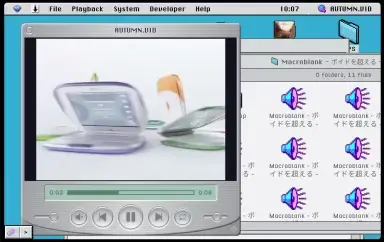
It's not just a page with embedded iframes, it actually has many features of an OS - it runs multi-window apps that can exchange data, talk to the system, there is file management, there are file type associations, skinnable UI components.
See the system skinning applications while they are running:
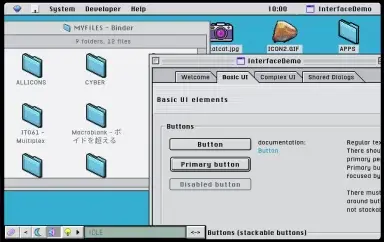
But technically, it's all just an HTML page that runs locally (fully offline, as file://).
Nov 2025 Updated video rental with new movies. And now all movies link to Letterboxd.
Nov 2025 Many new product designs and a new little corner for the colors of the day.
Oct 2025 Added several product designs and a few new photos.
Oct 2025 A new section for my downloadble GIFs and one for external reading that I recommend.
Sep 2025 Added many new aesthetics and a resource category for FFMPEG & media conversion
Jun 2025 Updates to Sliver shrine and paranormal journal
May 2025 Big update, a new multimedia application dedicated to a subset of Y2K aesthetics.
Also some updates in resources
May 2025 Ok now really posting a preview of my OS. Also removed my blog because I've realised it's not a great fit here.
Apr 2025 Just a new entry in my Paranormal Journal.
Mar 2025 Unleashed Aqanet, a bloggy part of the website.
Jan 2025 Finally a preview of my OS, also added new product designs I've been working on. Uploaded new photos too.
Nov 2024 New resources: HTML/CSS tips, Embedding with privacy. New sections: Video Rental and Paranormal Journal. I've uploaded a bunch more 3D renders and photos as well.'
Nov 2024 Added a resources section and fancy new 3D buttons. Hello 1993.
Oct 2024 - For your informed consent! :] I've added destination specific cursors for external links (hover over these: YT, Bandcamp, Archive, Neocities). This is automatic from CSS. Let me know if I should make this a public resource!
Thank you all for the feedback and following me, it's really inspiring to keep working on the site. I will start adding buttons to my favorite sites.
Oct 2024 - Got my first comment, thank you <3 Also new sections: Music box and Media
Uh oh I keep forgetting that I am on Mastodon. Follow me and then I'll start posting. It's not gonna work the other way around, haha.
Jul 2024 - Iconic App Switcher for Windows 3.11 released
Jul 2024 - Website launched!
The best soundtrack for browsing
the information superhighway.
International Telecom - WebTV Viewer
![]() Click to connect to Bandcamp
Click to connect to Bandcamp
I create (or replicate) tech products in Blender 3D. I am especially interested in translucent materials and surfaces with unusual reflective properties such as optical discs.

iMac promo that never was (2023)
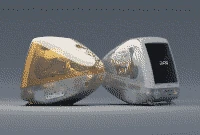
iMac Blender model updated in 2025. It takes literal years to perfect this model!

The mice that got me into using Blender

iBook autumn colors edition. Will be part of the intro video for my OS.

Designed this MiniDisc player

D-Shock colors: cantelope, green apple and grape
Newer attempt at product design from scratch. It's a MiniDisc player. I like that this one's got an actual 90s feel, however next time I'll add more metal/chrome parts to look more convincingly MD-player-like.

gen X soft club era promo pic


wired remote with display + electroluminescent backlight


early 90s style promo pic

lo-fi animation render
I've decided to redo my first Blender project the Apple Puck Mouse (m4848). It has much more detail now and the bottom side is modeled as well.

Gen X Soft Club style shot
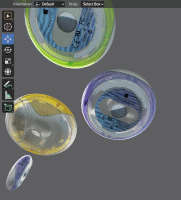
Flying saucers (just fooling around with the unfinished models)
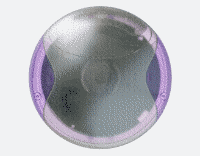
360°

This time the cables are detailed
Modelling my PS1 setup (partially fictional), with BT adapter, DualShock 4 controller, GAMARS VCD extension and my continued obsession with Sliver on VCD.
Mixed feelings about the use of primary colors, especially blue.









Back view without VCD extension

Transparent cables of course
A series of renders in a darker mood than my usual. Inspired by Gen X Soft Club.
Placing the once most cheerful products (iBook and iMac) into a post-Y2K, dry, cold, snobby, clinical, exclusionary product launch event.
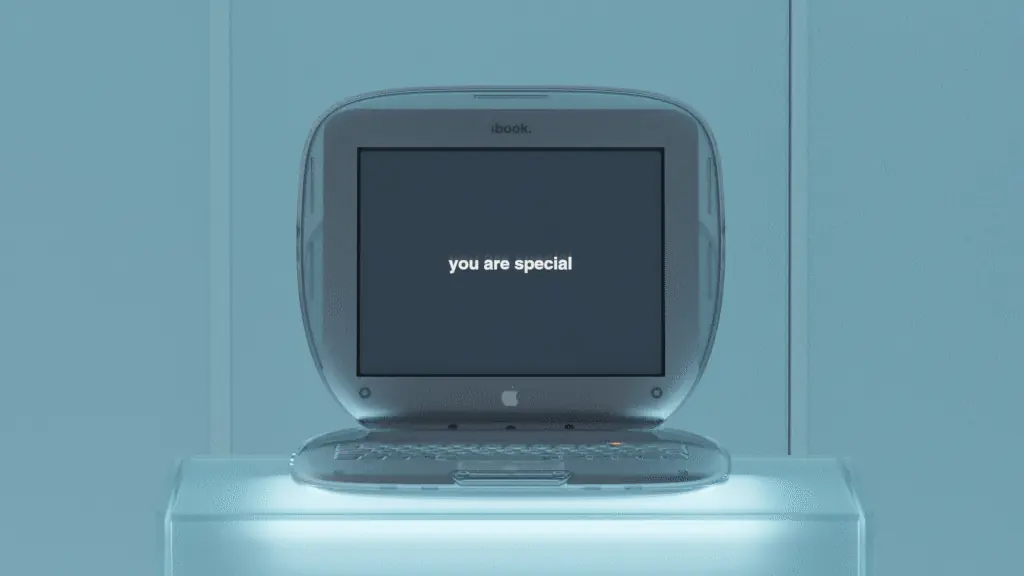

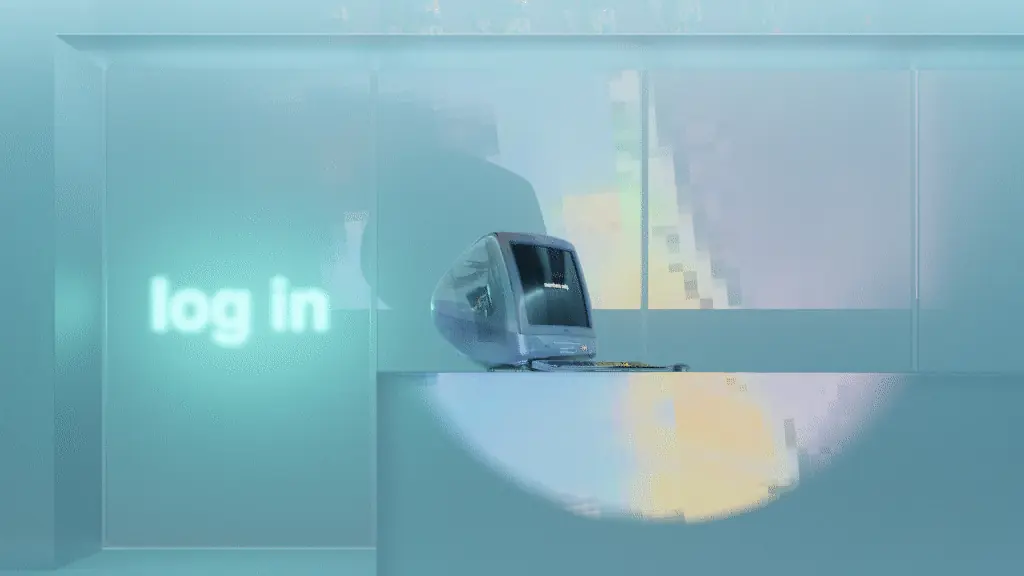


Better resolutions here.
Frash! A color refresh for the G3 series. Made in Blender.

Cactus edition

iMac and iBook in cactus

Honey

Sage, Honey and Crystal™ editions

Crystal™ Clear
My fantasy room, made in Blender. Centered around my iMac. It's an ongoing project.

Birthday party aftermath

Crystal's room

Crystal's room

Crystal's room

Crystal's room

Crystal's room
This was my first attempt at product design. I'm proud of the headphones but the player itself, is more like a practice in CAD than something I'd actually use.

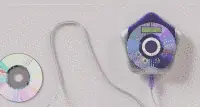

I like to be around aesthetic objects.
My photos are not so good really, but they remind me of my design inspiration.

My non-working Cybiko on a poster. Not Photosopped ^^

Vaporwave corner with Sage iMac

A beautiful Apple mouse.

The dotcom aesthetic starter pack

My mouse collecting habit is much worse than this
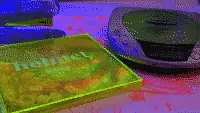

Serenity

Happy place

IKEA home


A fluorescent happy accident



Category: family resemblence

Just shiny objects
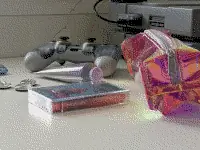
My 2023 mood was very much this aesthetic.

All the plastic I brought home from London, 2023

Learn all about web design from these sites: y2kid.xyz and motherfuckingwebsite.com oh yeah also superbad.com
Evan Collins on Are.na, a Y2K image collection is currently the best thing on the internet!
I support Right to Repair and Stop Killing Games and Archive.org .
CRYSTAL.HLP
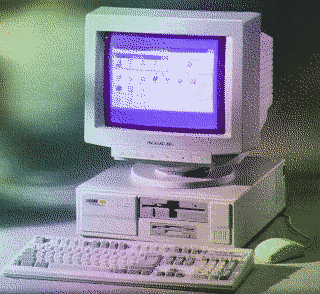
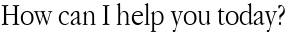
Hey, I thought of adding this more expandable section and make it look like a Windows Helpfile (damn I love those!). I wanna add tuts and tricks, even downloadable resources.
Please click the buttons above to explore this section!
Image: Original scan source is vintagecomputing.com

First you'll need the book Programming Windows 3.1 by Charles Petzold and get a little bit onboarded to writing Windows apps. There is no way around it ^^ Windows applications written in C follow a very predictable pattern so it's not gonna be as hard to master it as it first seems, well... depending on your existing skills.
The instructions are for compiling programs in DOS, however I think it's better to do Visual C++ 1.52 where it's easy to compile and run applications with just a key press. It also comes with debugging tools and a resource editor where you can easily build UI, dialogs, even draw icons. The helpfiles are quite good, especially useful is the Windows 3.1 API reference.
16-bit Windows had cooperative multitasking. This means, the OS and applications pass on control to each other constantly. At every little thing the OS does (e.g. before starting to draw a button), you can take control and even override the OS's action, e.g. to behave differently or render something differently than normal. But at the end the OS always has to get back control, otherwise the system will freeze. It's btw crazy how permissive the system was compared to anything today.
VB is easier to learn but very limited compared to C. It has a drag and drop UI editor combined with a simple high level language that does not allow to do anything hacky with the system. It was mainly designed to create friendly front-ends to database driven apps. Also, VB apps must be distributed with an installer so they are not portable and won't fit on a singly floppy disc.
Side note: it's technically possible to combine the simplicity of VB and the power of C by coding C components and embedding them in your VB application.
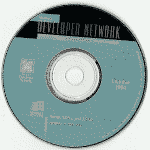
Once you're comfortable writing Windows applications in C and you want to learn real insider tricks, check out MSDN CDs from around 1994-1995. I'm currently looking into how to display 256 color images from file. This is not straightforward and not described in any Win 3.11 API documentation or books, but I've found an example application for it on MSDN. [Would be awesome to create a 256-color game or multimedia CD for Win 3.11 (and Mac OS9 as well!)].
If you're interested in graphics, you can go beyond Windows's default graphics device interface (GDI) and utilize WinG, which is rather similar to DirectX and allows direct hardware access. Also with Win32s it's possible to run 32-bit programs and libraries (I think in practice that just means: newer ones that were designed for Win95), but note that WinG and Win32s are not part of a default Win3.x install, so if you application requires them it has to be distributed with them. I prefer compact .exe applications without installers so I don't use these.
If you get into Win3.x programming, let me know, I'm curious why and what you create!

Classic Mac programming (I'm most focused on the late 90s era) is a little bit different from Windows. Apparently native coding was so complicated that nobody actually bothered doing it, in some cases not even Apple. Instead developers used Metrowerks PowerPlant/CodeWarrior. It's a software development kit that makes it relatively easy to write and compile native applications - I mean, not just something that relies on additional software like HyperCard - you can even create "Fat binaries" that run natively both on Motorola and PowerPC Macs!

To get started you need:
Setting up was so not straightforward so I took notes how to do the next time. Please mind, there might be slight inaccuracies here! Also my setup is specifically for developing PowerPC applications, the book will guide you through other options as well.
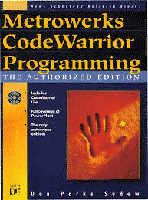
Then it's useful to create desktop aliases for apps you'll often need:
Then: go ahead with the book! It's super well written and easy to follow. I really hope I can get back to this soon because it's heaps of fun. But I'm quite Mac'd out on another project that I'll soon reveal.
(post rewritten in Sep 2025).
You can change what selection looks like on your website. Select this text to see the effect!
Right now it seems underlining only works in Chromium browsers, not Firefox :/
You can define selection style in CSS like this:
::selection{
background: fuchsia;
color: yellow;
text-decoration: lime wavy underline;
text-shadow: 1px 1px 0px darkblue;
}
More info at MDN
<a href="example.org" target="_blank">example</a>My pet peeve is that I don't want external code (especially trackers!) to load automatically on a website because of embedded stuff. I obv make an exception with cbox, but I embed everything else only on user request like this:
No Google code is loaded until I click the link. That's because the embed doesn't really exist until then, it's only stored in memory as a string.
You can create such embed code with this generator:
<div class="privembed" style="width: 560px; height: 316px; background: black"> <script> embed00000 = function(anchor){ let privembedbox = anchor.closest(".privembed"); privembedbox.innerHTML = `insert the "real" embed code from YT or another site here. The code starts with <iframe...`; } </script> <a style="color: white" onclick="embed00000(this)">Load YouTube</a> </div>
Credits:
Auto-select script from datacadamia.com
Doggie (Rover) from Microsoft Bob.
Scroll down for a code generator to create embeds like this. Woof.
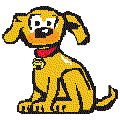
Note to self: I will def need to polish and simplify this code.
If you manually edit this code, the embedXXXXX parts should be always the same for the same embed, but unique to the web page (if you have multiple embeds, and you copypasted them, then change these parts in pairs).

Thank you gifcities.org for the high quality illustrations


FFMPEG is an open source, command line tool for conversion between all kinds of audio- and video formats. It's in the core of most video conversion tools, even YouTube uses it for reencoding videos.
There are graphical front-ends for FFMPEG, however I think learning the command line pays off eventually, e.g. by having access to all features and having great community support.
You have to have FFMPEG installed on your computer first. In many Linux distros it's installed by default. Then, the examples below will work within your Terminal/Command prompt. In Windows you might have to add FFMPEG to PATH for it to work.
I use a Video CD (VCD)-compatible MPEG-1 video preset to reencode for old hardware because it's extremely versatile.
|
It plays smoothly on:


|

Or when burned on CD*:
*To create a working video CD, you'll need to use the VCD preset of your CD burning software, I use K3b (Linux) for that.
|
Open terminal/command line in your operating system and paste the lines that you need:

Crop the video to a 4:3 aspect ratio. This can look better on old TVs and monitors, but part of the image will be missing.
ffmpeg -i "input.mp4" -filter:v 'crop=ih/3*4:ih' -c:v libx264 -crf 23 -preset veryfast -c:a copy "cropped.mp4"

Slice long videos: If you want to burn a long video to CD, mind that a VCD only holds 60 minutes of video. You must slice longer videos to parts. Here the the file is sliced at 55 minutes:
ffmpeg -i "input.mp4" -t 00:55:00 -c copy "part_1.mp4" -ss 00:55:00 -c copy "part_2.mp4"
In this example, we convert a single video to a PAL VCD-compatible .mpg file.
ffmpeg -i "input.mp4" -target pal-vcd "output.mpg"
Or if you have NTSC devices (mostly North America) then:
ffmpeg -i "input.mp4" -target ntsc-vcd "output.mpg"

Hardcoding subtitles to the video (because most old players don't support subtitles otherwise). It takes the subtitles from subtitlesan srt files, burns into the video track. Feel free to adjust font size or style if needed.
ffmpeg -i "input.mp4" -vf "subtitles=subtitles.srt:force_style='Fontsize=28,Bold=1,Outline=2'" -target pal-vcd "output_with_subs.mpg"
Converting all files in a folder with a single command. The command takes all the .mp4 files from the source folder, creates a VCD folder and puts all output files there. Input file format can be .mov or any other format of course.

Linux*:
mkdir "VCD"; for i in *.mp4; do ffmpeg -i "$i" -target pal-vcd "./VCD/${i%.*}.mpg"; done
*Run this command from within the folder.

Windows¹·² (I couldn't test it recently, I used to use this prompt):
for /r C:\MYVIDEOFILES\ %a in (*.mp4) do ffmpeg -i "%a" -target pal-vcd "%~paVCD\%~na.mpg"
¹ don't forget to have ffmpeg.exe in the same folder or add ffmpeg to path so it works anywhere in the system
² I think this command will recursively convert files in all subfolders as well. Have to test.
Just saw V/H/S 2 which is a found footage-esque horror anthology and spoiler: it has pretty awesome alien abduction footage in it - so watch it (gore warning though)
If you believe that the truth is out there but you haven't updated your setup in 33 years, there's a CD-ROM for you. It's a searchable database of paranormal phenomena with all the unquestionable evidence. It's also just a really cute app to kill time with!








Well, spoiler: Signs is quite dumb. But the eerie atmosphere is totally there and that's all that matters! It's about a Mel Gibson's rainbow family facing an alien invasion in their house in the middle of corn county.
Seems like it was an inspiration for No One Will Save You which is a much better movie (scroll down for that). [post rewritten 2025 jun, fresh wording and the mention of MG]
Sentient pink acid jelly consuming humans! [edit: OMG, just realised it's the horror version of Kirby!] Surprisingly good movie with cool special effects & morbid humour!
I'm starting to develop a taste for 80s horror/thriller. I've also watched They Live (1988) which was great but I'm afraid it has been responsible for too many tin foil sales (or worse). Anyway the effects, especially the design of the aliens is fantastic.
Paranormal vibes from Pictureplane.
Listen here
No One Will Save You is my new favorite alien invasion movie. The aliens with the grotesque limbs remind me of The Arrival (from 1996 with Charlie Sheen), and I like how the movie occasionally turns into comedy. I also appreciate there is almost no human conversation in it.
By far the Best X-Files "monster of the week" is a fungus that kills people in minutes and turns them into green mush. The writer must have found something long forgotten in their fridge. The effects look awesome and it's genuinely a bit scary (which is more scary than most X-files episodes).
S4 E11 - El Mundo Gira (IMDB)
And if that's not enough:
A creature that's completely invisible in water, attacking people during a hurricane.
S6 E13 - Agua Mala (IMDB)
Millions of tiny bugs mummifying people in the forest after sunset.
S1 E20 - Darkness Falls (IMDB)
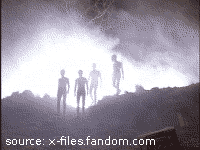
Website + all scripts* by Crystal, made in XED on Linux. I like to code the hard way, without fancy tools ^^. Got a lot of help from MDN.
*scrollbars use simplebar, a pretty awesome library that replaces the system scrollbar with a stylable div. I've added extra CSS and script to make it look how it is.
Most artwork by Crystal, 3D rotating GIFs by Crystal except the balls in the main menu. All pixel art icons by others (I really suck at pixel art) and the splash screen aquarium photo (CC0) is by David Clode. For artwork I use Blender, GIMP and/or pure HTML/CSS.
Video cassette covers and X-files imagery belongs to their respective copyright holders.
Fonts: Dotemp Demo (Personal use License) and Pixel Times, monospace: Basis33 (MIT)
Some cursors are from: cursors-4u.com (others I made in GIMP)
Please credit me if you repost my artwork.
Watch Daria.
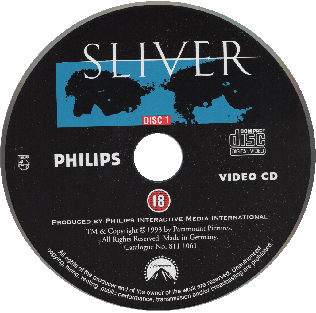


A shrine
I guess
SLIVER.MPG
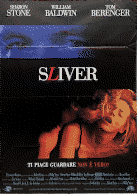
Sliver is a 1993 'erotic thriller', for me an absolute 90s trash icon!
It fits well between Instinct (1992) and Disclosure (1994), similar tone, aesthetic and even some of the same actors. These movies explore themes of urban isolation, intimacy, crime, sexual violence and technology.
Sliver is mainly about the ethics and aesthetics of surveillance and voyeurism. It does not provide a moral conclusion on it, rather just explores possibilites.

I have the original Philips CD-i (Video CD) edition of it. I most often play it on a PS1 (with VCD extension) or an IBM ThinkPad on Windows 3.1 (Xing media player).
VCD is a fantastic, versatile, basically DRM-free format, my favorite video format besides VHS. My other favorite movies on VCD are Insomnia and Just Like Heaven.

A very arbitrary timeline of portable MiniDisc players
|
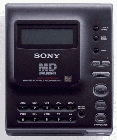
The first ever portable MiniDisc player, the SONY MZ-1 from 1992 was still serving an 80s look |

When the Y2K era hits: JVC/Victor XM-PX3 (1999), the only ♥translucent♥ plastic player I know of (image source: minidisc.wiki, GIMPjob by Crystal™) |

The Y2K fun era also produced matte/metallic colorful players such as the Aiwa AM-HX50 (1999) |

Sony MZ-E62 (2000) had this iconic holographic circle |

The Sony MZ-R700 (2001) was just gorgeous! (image source: minidisc.wiki, GIMP'd by Crystal™) |

Sony MZ-E505 (2002) |

A generic one from the chrome decade: Sony MZ-E370 (2004) |

When future arrived: Sony MZ-NH600 (2004). Humanity was finally ready for this combination of chrome and acrylic |
AESTHETIC.EXE
I made these gifs in Blender (+FFMPEG +GIMP). You can download and use them wherever you want... Please mention the source, e.g. add a link to my website.
|
|
|
|
||||||||||||||||||||||||||||||||||||||||||||||||||||
- mind the gap -
 HYPERWEB ACCESS CARD
HYPERWEB ACCESS CARD
(INCOMPLETE)
names: Crystal, Crystal717, crystalunicorn
species: residual energy
gender: N/A
current year: 1998
colors: purple, lime, pink, crimson, orange
planet: Neptune
patron: nautilus
zodiac: Ruby from The Glass House
keyboard shortcut: Ctrl + PrntScr + F17 (or the dedicated Crystal key on select devices)
CSS named color of the day:
background-color: ;
Web-safe color of the day:
background-color: ;
Something will come here soon.