Media formats I love
Hey, just a disclaimer: I have a limited capacity to research everything I write about here. It's more about how I experience these formats. If they got your interest, check out more professional sources.
MiniDisc
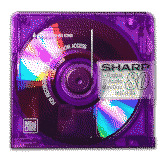
They are tiny discs in colorful, translucent permanent cartridges. They look really really cool. Many people covered their history and technical attributes so I won't do the same. I rather talk about why they're fascinating to me.
A special kind of optical tech
Part of my obsession is that it uses a very obscure technology. It's ♥♥♥magneto-optical♥♥♥: discs are read optically which makes them high density and durable, however they can be easily written and overwritten magnetically like floppy disks. (more accurate description here).
That means, their content is not static: tracks can be moved, renamed or deleted one by one. And you don't need a separate MD "burner" for it, most portable players can do it.
The portable players
There was a huge selection of portables with all kinds of designs and colors, the coolest ones were Japan only. They are an interesting reflection of product design trends between early 90s and late 2000s - they went from boxy and black to colorful curved ones with holographic decorations, then "consolidated" into black/chrome.
Below is my very subjectively compiled design timeline, you can scroll it horizontally:
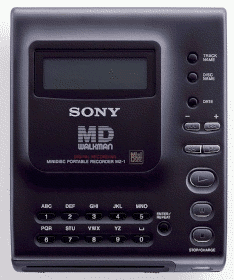
The first ever portable, SONY MZ-1 from 1992 was still serving an 80s look |

When the Y2K era hits: JVC/Victor XM-PX3 (1999), the only ♥translucent♥ plastic player I know of (image source: minidisc.wiki, GIMPjob by Crystal™) |

The Y2K fun era also produced matte/metallic colorful players such as the Aiwa AM-HX50 (1999) |

Sony MZ-E62 (2000) had this iconic holographic circle |

The Sony MZ-R700 (2001) was just gorgeous! (image source: minidisc.wiki, GIMP'd by Crystal™) |
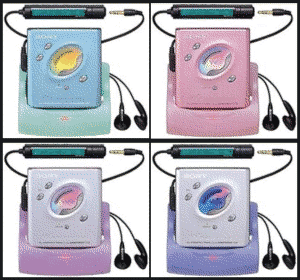
Sony MZ-E505 (2002) |

A generic one from the chrome decade: Sony MZ-E370 (2004) |

When future arrived: Sony MZ-NH600 (2004). Humanity was finally ready for this combination of chrome and acrylic |
For the entire lifetime of the technology, majority of the players were high quality, beautifully designed, but also kind of ... fun!
USB connection
So here is the magic: the so-called "NetMD" models can connect to computers to transfer audio files through USB. Originally this required crappy proprietary software but today Web Minidisc Pro got you covered! It is a community built, browser based tool that you can drag and drop almost any audio format and write to disc. The MD community is amazing for creating this!
NetMD models can be somewhat harder to obtain. I was lucky to find one with broken headphone output which made it very cheap, but for recording it is still perfect.
A beginner's guide
Here you can find a lot of useful info if you think of getting into MiniDiscs.
But here is the most important stuff I'd tell to my former self just starting up with MDs:
- Used discs can be bad quality and damage your recorder! Inspect the disc itself before recording and discard the dirty ones. Or remove dust as much as possible.
- Get gumstick batteries (7/5 F6 Ni-MH 1.2V) + charger as soon as you can! Many of the best looking devices will be obtainable for you then because they use this specific battery format :] And those devices are less desirable for others who don't wanna invest in gumstick, so... you'll get better deals.
- Stick to a niche and don't try to collect everything. Stick to a certain product line, brand, look, technology, or any other subcategory of MiniDiscs.
- Do not stick to your crappiest players for everyday use just to preserve the pretty ones lol.
- Some faulty players can be fixed, e.g. by cleaning the lens, greasing the rails. This often requires very little disassembly.
Mini CD

Mini CDs are just small CDs that can store up to 25 mins of uncompressed CD audio... but they can store an entire discography in mp3!
What makes this format great is there are mp3 mini-CD players barely any larger than MiniDisc players. They are very pocketable. And mp3 CDs have great benefits over MDs, for example they can store even 5-6 full albums on a single disc - depending on the compression of course.
But the bad news is, there are very few mini sized mini-CD players out there.
These are the models I have

Freecom Beatman II |
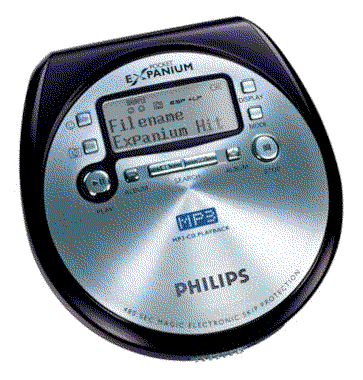
Philips Expanium EXP431 |

My own Beatman with some bootleg mini CDs (printed the covers DIY). |
|
Encoding MP3
This is the FFMPEG prompt I use to reencode mp3s for these old players on Linux. Run it from inside the folder containing mp3s, it will create a 'mp3 192k' folder with the new files:
mkdir "mp3 192k"; for i in *.mp3; do ffmpeg -i "$i" -vn -ar 44100 -ac 2 -b:a 192k "./mp3 192k/${i%.*}.mp3"; done
If you have another source format, e.g. flac, just replace the for i in *.mp3; part:
mkdir "mp3 192k"; for i in *.flac; do ffmpeg -i "$i" -vn -ar 44100 -ac 2 -b:a 192k "./mp3 192k/${i%.*}.mp3"; done
Replace 192 everywhere for a different bitrate, e.g. 128 is smaller file size but also lower quality:
mkdir "mp3 128k"; for i in *.mp3; do ffmpeg -i "$i" -vn -ar 44100 -ac 2 -b:a 128k "./mp3 128k/${i%.*}.mp3"; done
Burn to CD at the lowest available speed. I always choose 4x.
This technology is great because
- Entire discography fits on a disc
- Media is dirt cheap
- Printable media is available to make discs look awesome
- Even though larger in diameter than MDs, they are very thin! Mini CDs are well stackable in thin pouches, so many of them can fit in a pocket. Like 5-6 Mini CDs fit easily in the same tickness as 2 MDs.
But be warned
- It's hard to find players
- Some players don't last long with rechargeable batteries.
- Most players are somewhat still bigger than MiniDisc players
- Swapping discs on the go is inconvenient, requires sitting down